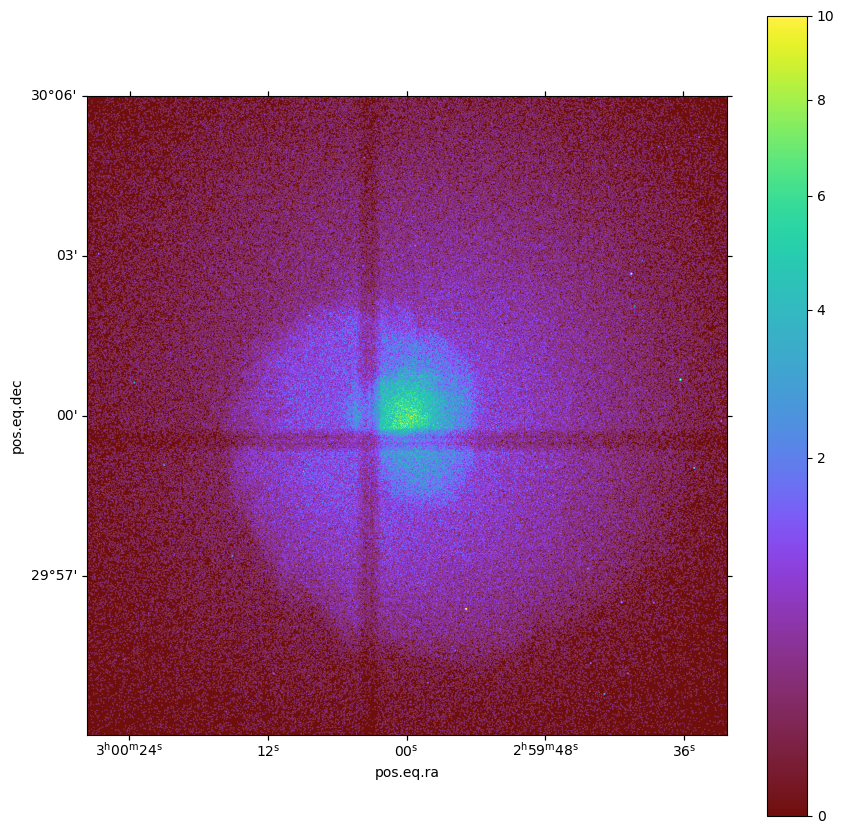Thermal Emission¶
The first example we’ll look at is that of thermal emission from a galaxy cluster. In this case, the gas in the core of the cluster is “sloshing” in the center, producing spiral-shaped cold fronts. The dataset we want to use for this example is available for download from the yt Project at this link.
First, import our necessary modules:
[1]:
import yt
import pyxsim
import soxs
Next, we load the dataset with yt. Note that this dataset does not have species fields in it, so we’ll set default_species_fields="ionized" to assume full ionization (as appropriate for galaxy clusters):
[2]:
ds = yt.load(
"GasSloshing/sloshing_nomag2_hdf5_plt_cnt_0150", default_species_fields="ionized"
)
yt : [INFO ] 2025-11-06 14:33:12,602 Parameters: current_time = 1.1835090993823291e+17
yt : [INFO ] 2025-11-06 14:33:12,603 Parameters: domain_dimensions = [16 16 16]
yt : [INFO ] 2025-11-06 14:33:12,603 Parameters: domain_left_edge = [-3.70272e+24 -3.70272e+24 -3.70272e+24]
yt : [INFO ] 2025-11-06 14:33:12,603 Parameters: domain_right_edge = [3.70272e+24 3.70272e+24 3.70272e+24]
yt : [INFO ] 2025-11-06 14:33:12,604 Parameters: cosmological_simulation = 0
Let’s use yt to take a slice of density and temperature through the center of the dataset so we can see what we’re looking at:
[3]:
slc = yt.SlicePlot(
ds, "z", [("gas", "density"), ("gas", "temperature")], width=(1.0, "Mpc")
)
slc.show()
yt : [INFO ] 2025-11-06 14:33:12,942 xlim = -1542838790481162406985728.000000 1542838790481162406985728.000000
yt : [INFO ] 2025-11-06 14:33:12,943 ylim = -1542838790481162406985728.000000 1542838790481162406985728.000000
yt : [INFO ] 2025-11-06 14:33:12,944 xlim = -1542838790481162406985728.000000 1542838790481162406985728.000000
yt : [INFO ] 2025-11-06 14:33:12,944 ylim = -1542838790481162406985728.000000 1542838790481162406985728.000000
yt : [INFO ] 2025-11-06 14:33:12,945 Making a fixed resolution buffer of (('gas', 'density')) 800 by 800
yt : [INFO ] 2025-11-06 14:33:13,056 Making a fixed resolution buffer of (('gas', 'temperature')) 800 by 800
Ok, sloshing gas as advertised. Next, we’ll create a sphere object to serve as a source for our investigations. Place it at the center of the domain with "c", and use a radius of 500 kpc:
[4]:
sp = ds.sphere("c", (500.0, "kpc"))
Now, we need to set up a source model. We said we were going to look at the thermal emission from the hot plasma, which in a galaxy cluster is in collisional ionization equilibrium (CIE), so to do that we can set up a CIESourceModel. The first argument specifies which model we want to use. Let’s use "spex". The next three arguments are the maximum and minimum energies, and the number of bins in the spectrum. We’ve chosen these numbers so that the spectrum has an energy resolution of
about 1 eV.
CIESourceModel takes a lot of optional arguments, which you can investigate in the docs, but here we’ll do something simple and say that the metallicity is a constant \(Z = 0.3~Z_\odot\):
[5]:
source_model = pyxsim.CIESourceModel("spex", 0.05, 11.0, 1000, 0.3, binscale="log")
pyxsim : [INFO ] 2025-11-06 14:33:14,144 kT_min = 0.025 keV
pyxsim : [INFO ] 2025-11-06 14:33:14,144 kT_max = 64 keV
We can use this source_model object to compute X-ray fields for use in yt calculations. For example, we can create fields for emissivity, luminosity, and photon emissivity within a particular band, in this case 0.5-7 keV:
[6]:
xray_fields = source_model.make_source_fields(ds, 0.5, 7.0)
print(xray_fields)
pyxsim : [INFO ] 2025-11-06 14:33:14,147 Using emission measure field '('gas', 'emission_measure')'.
pyxsim : [INFO ] 2025-11-06 14:33:14,148 Using temperature field '('gas', 'temperature')'.
[('gas', 'xray_emissivity_0.5_7.0_keV'), ('gas', 'xray_luminosity_0.5_7.0_keV'), ('gas', 'xray_photon_emissivity_0.5_7.0_keV'), ('gas', 'xray_photon_count_rate_0.5_7.0_keV')]
From this we can compute the total luminosity in our sphere object:
[7]:
print(sp["gas", "xray_luminosity_0.5_7.0_keV"])
print(sp.sum(("gas", "xray_luminosity_0.5_7.0_keV")))
[8.08160771e+37 7.91112265e+37 7.94028711e+37 ... 1.36809959e+38
1.37819810e+38 1.38508499e+38] erg/s
6.78286517686849e+44 erg/s
and we can make a projection of the emissivity:
[8]:
prj = yt.ProjectionPlot(
ds, "z", ("gas", "xray_emissivity_0.5_7.0_keV"), width=(1.0, "Mpc")
)
prj.show()
yt : [INFO ] 2025-11-06 14:33:49,069 Projection completed
yt : [INFO ] 2025-11-06 14:33:49,070 xlim = -1542838790481162406985728.000000 1542838790481162406985728.000000
yt : [INFO ] 2025-11-06 14:33:49,070 ylim = -1542838790481162406985728.000000 1542838790481162406985728.000000
yt : [INFO ] 2025-11-06 14:33:49,071 xlim = -1542838790481162406985728.000000 1542838790481162406985728.000000
yt : [INFO ] 2025-11-06 14:33:49,071 ylim = -1542838790481162406985728.000000 1542838790481162406985728.000000
yt : [INFO ] 2025-11-06 14:33:49,071 Making a fixed resolution buffer of (('gas', 'xray_emissivity_0.5_7.0_keV')) 800 by 800
We’re almost ready to go to generate the photons from this source, but first we should decide what our redshift, collecting area, and exposure time should be. Let’s pick big numbers, because remember the point of this first step is to create a Monte-Carlo sample from which to draw smaller sub-samples for mock observations. Note these are all (value, unit) tuples:
[9]:
exp_time = (300.0, "ks") # exposure time
area = (1000.0, "cm**2") # collecting area
redshift = 0.05
So, that’s everything–let’s create the photons! We use the make_photons function for this:
[10]:
n_photons, n_cells = pyxsim.make_photons(
"sloshing_photons", sp, redshift, area, exp_time, source_model
)
pyxsim : [INFO ] 2025-11-06 14:33:49,361 Cosmology: h = 0.71, omega_matter = 0.27, omega_lambda = 0.73
pyxsim : [INFO ] 2025-11-06 14:33:49,362 Using emission measure field '('gas', 'emission_measure')'.
pyxsim : [INFO ] 2025-11-06 14:33:49,362 Using temperature field '('gas', 'temperature')'.
pyxsim : [INFO ] 2025-11-06 14:34:55,305 Finished generating photons.
pyxsim : [INFO ] 2025-11-06 14:34:55,305 Number of photons generated: 41429369
pyxsim : [INFO ] 2025-11-06 14:34:55,306 Number of cells with photons: 4374972
Ok, that was easy. Now we have a photon list that we can use to create events using the project_photons function. Here, we’ll just do a simple projection along the z-axis, and center the photons at RA, Dec = (45, 30) degrees. Since we want to be realistic, we’ll want to apply foreground galactic absorption using the "tbabs" model, assuming a neutral hydrogen column of \(N_H = 4 \times 10^{20}~{\rm cm}^{-2}\):
[11]:
n_events = pyxsim.project_photons(
"sloshing_photons",
"sloshing_events",
"z",
(45.0, 30.0),
absorb_model="tbabs",
nH=0.04,
)
pyxsim : [INFO ] 2025-11-06 14:34:55,315 Foreground galactic absorption: using the tbabs model and nH = 0.04.
pyxsim : [INFO ] 2025-11-06 14:35:04,439 Detected 15395223 events.
Now that we have a set of “events” on the sky, we can use them as an input to the instrument simulator in SOXS. We’ll use a small exposure time (100 ks instead of 300 ks), and observe it with the as-launched ACIS-I model:
[12]:
soxs.instrument_simulator(
"sloshing_events.h5",
"evt.fits",
(100.0, "ks"),
"chandra_acisi_cy0",
[45.0, 30.0],
overwrite=True,
)
soxs : [INFO ] 2025-11-06 14:35:04,525 Simulating events from 1 sources using instrument chandra_acisi_cy0 for 100 ks.
soxs : [INFO ] 2025-11-06 14:35:06,046 Scattering energies with RMF acisi_aimpt_cy0.rmf.
soxs : [INFO ] 2025-11-06 14:35:06,397 Detected 1134775 events in total.
soxs : [INFO ] 2025-11-06 14:35:06,414 Adding background events.
soxs : [INFO ] 2025-11-06 14:35:06,436 Adding in point-source background.
soxs : [INFO ] 2025-11-06 14:35:06,990 Simulating events from 1 sources using instrument chandra_acisi_cy0 for 100 ks.
soxs : [INFO ] 2025-11-06 14:35:07,034 Scattering energies with RMF acisi_aimpt_cy0.rmf.
soxs : [INFO ] 2025-11-06 14:35:07,107 Detected 17379 events in total.
soxs : [INFO ] 2025-11-06 14:35:07,108 Generated 17379 photons from the point-source background.
soxs : [INFO ] 2025-11-06 14:35:07,108 Adding in astrophysical foreground.
soxs : [INFO ] 2025-11-06 14:35:07,602 Adding in instrumental background.
soxs : [INFO ] 2025-11-06 14:35:07,623 Making 4947 events from the galactic foreground.
soxs : [INFO ] 2025-11-06 14:35:07,623 Making 127086 events from the instrumental background.
soxs : [INFO ] 2025-11-06 14:35:07,696 Observation complete.
soxs : [INFO ] 2025-11-06 14:35:07,696 Writing events to file evt.fits.
We can use the write_image() function in SOXS to bin the events into an image and write them to a file, restricting the energies between 0.5 and 2.0 keV:
[13]:
soxs.write_image("evt.fits", "img.fits", emin=0.5, emax=2.0, overwrite=True)
Now we can take a quick look at the image:
[14]:
soxs.plot_image(
"img.fits", stretch="sqrt", cmap="arbre", vmin=0.0, vmax=10.0, width=0.2
)
[14]:
(<Figure size 1000x1000 with 2 Axes>, <WCSAxes: >)