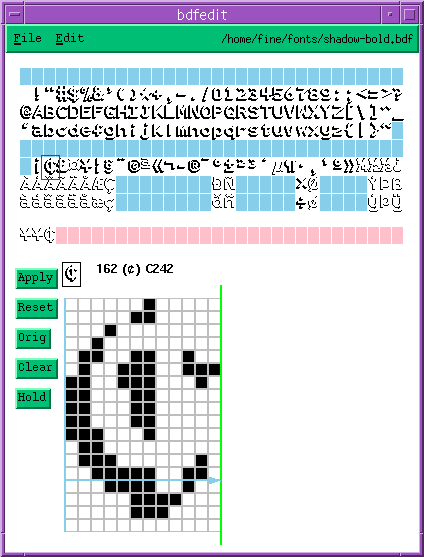
The top region is the font being edited. Blue boxes are undefined glyphs. The red box marks the current glyph. The bottom of the window is used to edit the current glyph.
The line of pink boxes in the middle is hold space. Glyphs that are in progress can be put here temporarily. This is also used to automatically save the old glyph when a character is updated, and to save the work area if a new character is selected for editing without saving changes.
Glyphs can be dragged from the font to the hold or work areas, or to another character in the font. They can also be dragged from the hold area.
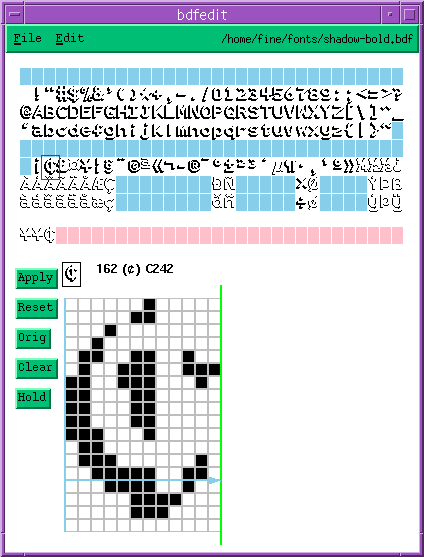
The resizing feature allows you to adjust any edge, which determines where the pixels will be added or deleted.
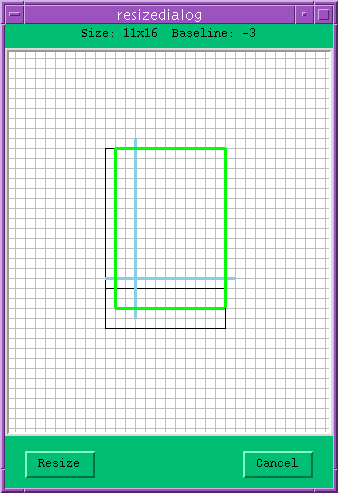
Download bdfedit 1.3.
UPDATED! to 1.3 2003/03/31
You must have wish7.6 or later installed. Unpack the tar file, and read the README. You may have to edit the file to set a couple of paths. bdfedit is supported for Unix/Linux systems. It may work on other platforms, but has never been tested by me.
Report a bug (via email).
Register for email updates related to bdfedit.
If bdfedit doesn't do what you need, there's a plethora of software out there. Luc Devroye maintains a terrific font information site with links for fonts and software for all major platforms.
 Fine's Home Fine's Home
|
|
 |
Send Me Email |